
Cut out avoidable time-consuming issues in your ETL pipelines and give instant error feedback to your Master Data Administrator! We’ll show you how!
What is Master Data?
I’m assuming people who ended up on this post already know that, but just in case here is a quick overview of what is master data in case of FPnA.
(Feel free to skip this part!)
Master data is simply said essential, non-transactional data. Most of the time master data keep tracks of entities like customers, suppliers, products, General ledger, etc. and their attributes. They are mostly relatively slowly changing, and in on optimal world, they are kept and maintained in one place. ERP systems have them, Business applications have them, and Business Intelligence and Data Warehouse solutions use them as well.
In many cases, ERPs take care of the majority of master data, but sometimes more than one system has to access it, and even be able to maintain it.
If there are several systems with different “Master Data” like datasets, you have to keep track of the mappings of these. This is also a pretty common case when migrating from one ERP to another. For these purposes, Master Data like solutions – like the one in the Abylon Rapid Platform – outside of ERPs can be very helpful.
Giving instant feedback on editing Master Data
Give your Master Data Custom Validations with Abylon Rapid Platform! Enable fully custom SQL-based validations on your Master Data Tables!
This functionality acts as a safeguard, preventing users from entering incorrect data and providing immediate feedback regarding the nature of any errors encountered.
Why is this so important?
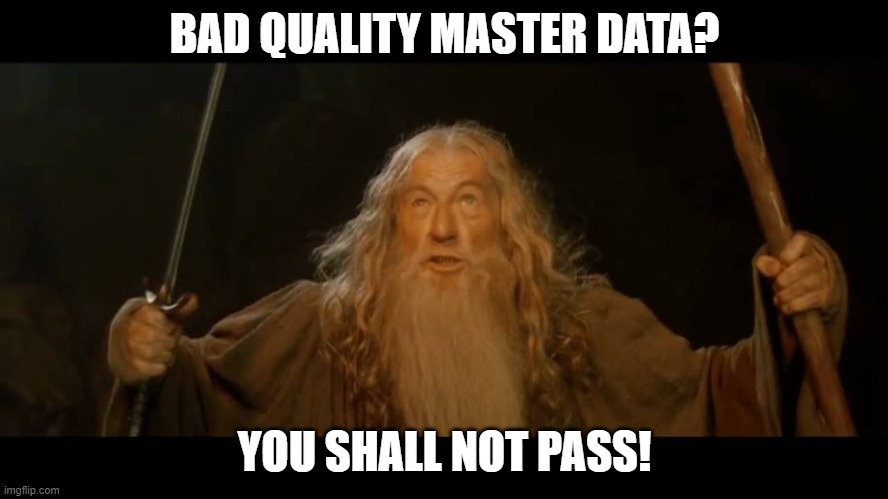
What can be avoided this way?
Here's what went wrong:
- A column had to be updated together with adding new data. The administrator failed to do that, and nothing prevented him/her from saving the wrong data.
- The error appeared in the system later, but the system wasn’t monitored by the same person. This led to several days of downtime in the reporting system.
Why data validation is important in case of FPnA?
Common situations where custom validations are beneficial include:
- You must track the validity of records. Usually this needs manually adjustable From->To date columns, and you must check that if a new record appears with the same business key, the validity dates align with each other.
- Dependence of one column's data on another, e.g., "Column A cannot be X if Column B is Y."
- Within a certain group of data, an ordering has to be in place, or the values added cannot exceed a certain amount. For example: a group of data record’s value column should always be equal to 1 (when talking about percentages)
- Restricting data in one table's column to the values found in another table's column.
Now consider the additional time spent without Custom Validations:
- The lag between adjusting master data and running the ETL pipeline.
- The delay from the error report being sent and read.
- The time taken to gather information, consult key users or developers for support.
- The time for key users or developers to identify the issue and contact the Master Data owner.
- The Master Data owner making the necessary adjustments and rerunning the ETL pipeline.

Summary
Incorporating custom validations on master data through the Abylon Rapid Platform can save significant time and effort, leading to more accurate master data and a smoother, more efficient planning process. This feature not only enhances data accuracy but also streamlines workflows, making the entire planning and reporting process more effective and less prone to errors.
By automating validations and providing instant feedback, the Abylon Rapid Platform ensures that data integrity is maintained, reducing the likelihood of costly and time-consuming mistakes. This proactive approach to data management is key in today’s fast-paced financial environments, where the accuracy and timeliness of information are critical for making informed decisions.
For more information check out some of our other blogposts about the Rapid Platform and our FP&A solution Abylon Rapid Planner:

Author of the post:
Zsolt Kreisz - Financial Controller in the past, now BI Developer at Abylon Consulting. Linkedin Profile





