
Automate Your Excel-based Operations - Without the Users Hating You For It
Why Consider Automating Excel-Based Operations?
Slowness
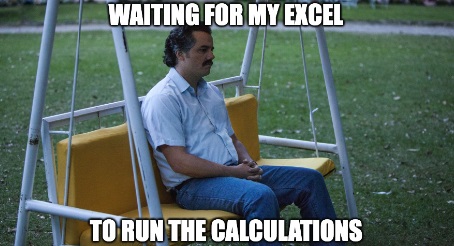
Lack of versioning and logging
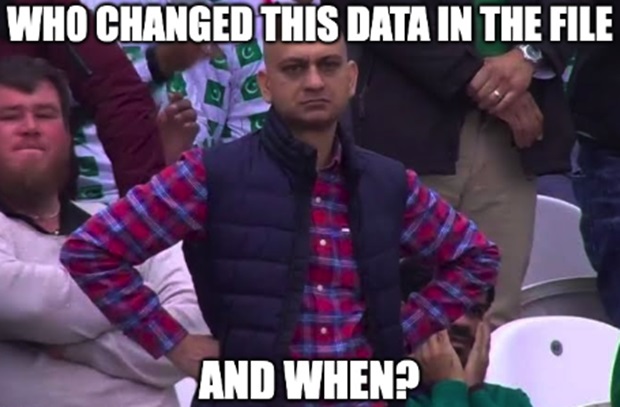
Absence of data validation

No single source of truth
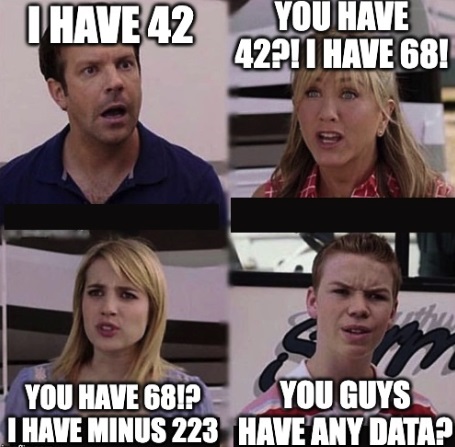
Inadequate workflow support
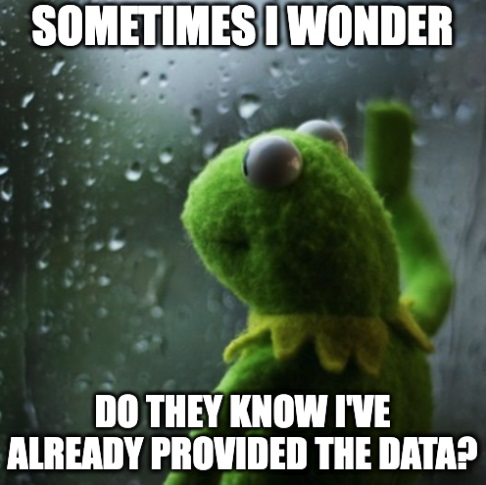
Absence of central master data management
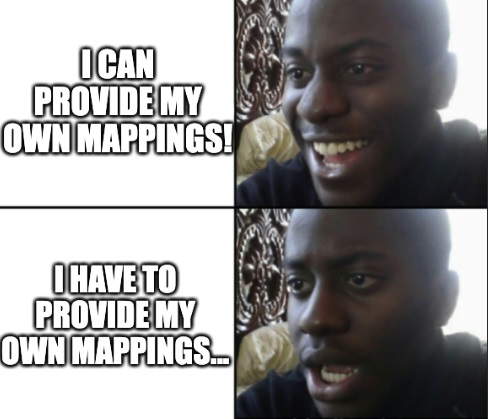
Why Might Users Dislike Excel Operations (and Hate You Already)?
Simply put, as operations scale, for any Excel-based operation it’s essential that the input data comes directly from the ones responsible for it. People involved in operations focus primarily on their tasks, not the administrative aspects.
The only people enthusiastic about the data gathered are on the other side of this story: those who use the data gathered from the administration process. Controllers, Management…
End-users often lack enthusiasm for supplying data. That’s not their fault. It’s just not their focus, and it’s hard to be enthusiastic about the digitalization of a task that you generally don’t even like to do.
Despite these challenges, the inherent problems of an Excel-based process persist, and end-users must input data through an interface—mostly Excel—which isn’t used by them on a daily basis.
Introducing any new user interface might cause cognitive overload. Moreover, have you ever encountered the horrors of automation hell?
What do I mean by automation hell? I’m referring to situations where end users can’t really adapt to new automated solutions.
Automating Excel Operations in a Web Application
Automating Excel-like operations in a web application removes Excel’s advantages, but gives you these painful disadvantages:
- No easy copy-pasting across a range of cells.
- Slow cell-based saving as some frontends save every time you exit an input cell, which can significantly slow down your workflow.
- Entering and changing dimensions. Changing dimensions and the context for your input data requires cumbersome actions like opening and closing dialogs or panes.
- Limited visibility like:
- No custom delimiters. You won’t be able to choose your own delimiter. It will be what the frontend developer has set
- Endless scrolling (both vertical and horizontal) which can turn simple tasks into nightmares.
- Cell size issues. Is this cell big enough? If the developer has set the cells too small, you may end up without seeing your own input properly.
- Forget about using expressions or functions.
Alternative “Solutions” (and their flaws)
There are other options though, than web apps. What are these?
- Desktop applications: You’ll basically meet with the same problems as with the Web Application
- BI-solutions or RPA: You may keep Excel, but the versioning, the slowness, the lack of instant user-feedback and instant validation, the master data handling, and the lack of single source of truth when providing the data can’t be solved this way.
- Visual Basic for Applications: VBA can solve some parts of the above, but in the end, when you need central management and versioning, and you need to maintain a codebase and gather the data… eventually you’ll end up with a database.
Introducing Abylon Rapid Planner!
Abylon Rapid Planner is a sophisticated write-back/data entry solution that simplifies typical FPnA tasks. It features an easy-to-use Excel add-in UI, ideal for common, as well as custom, financial planning, forecasting and metadata management.
Master data management
Abylon Rapid Planner offers robust master data management capabilities, easily configurable to suit our customers’ specific needs. The user-friendly interface is designed to ensure end-users are as efficient as if they were working in Excel. Our solution provides a strong validation framework that supports both structural and deep semantic rules.
These intricate rules can be customized and developed using SQL Server stored procedures, making the process straightforward and adaptable.
The parameterization is easy, and straightforward.
All modifications made by end-users are meticulously tracked and can be detailed in comprehensive reports.
Advanced Excel form support
Our system facilitates the development of complex forms tailored to advanced scenarios, enhancing support for end-users. These forms are crucial for operations that require detailed data entry and management.
Advanced calculations, what-if analytics
Abylon Rapid Planner enables advanced calculations and dynamic what-if scenario analysis, allowing users to explore various outcomes based on different data inputs.
Configurable workflows and notifications
For each complex form a separate workflow can be added with flexible state rules and alerting capabilities.
Easy to use query engine for Rapid Analytics datawarehouses
The solution includes an intuitive querying user interface designed for Rapid Analytics DWH users. This interface simplifies the interaction with data, making it accessible even to those unfamiliar with traditional query tools like SQL Management Studio or Azure Data Tools.
Multilanguage user interface
The user interface of Abylon Rapid Planner can be tailored to meet the customer’s UI requirements in terms of colors, logos, and language. Currently, it supports English and Hungarian, with additional languages available in our preview program.
Summary

Author of the post:
Zsolt Kreisz - Financial Controller in the past, now BI Consultant at Abylon Consulting. Linkedin Profile





