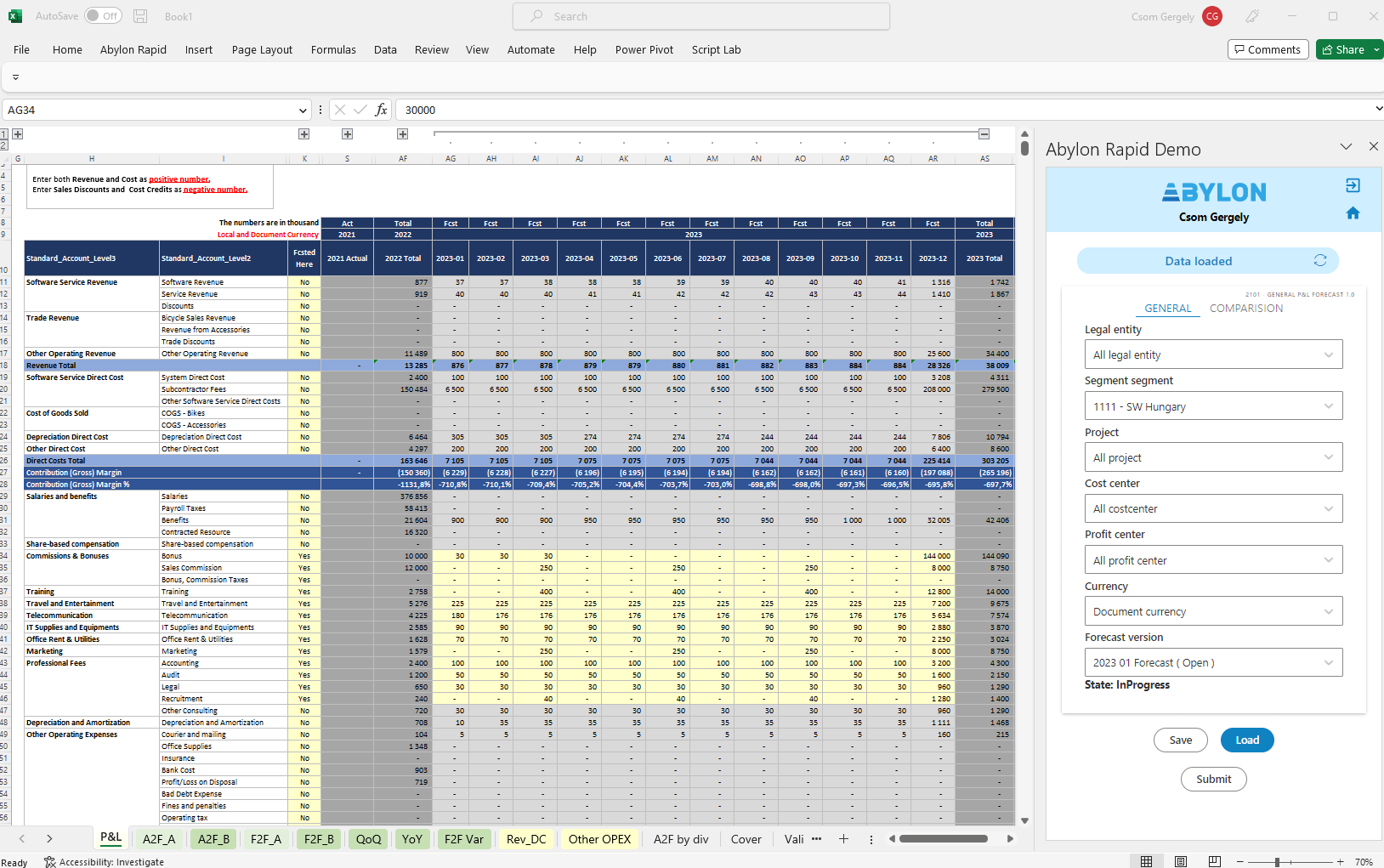Professional P&L planning and forecasting
Easy-to-use PnL planning, budgeting and forecasting with ERP, CRM and database integrations, centralized data source, built-in automations and ready-to-use business templates.
Streamline your P&L Planning with the Abylon Rapid Planner
Our P&L planning and forecasting solution is a comprehensive software tool designed to empower organizations with accurate financial insights and facilitate effective decision-making.
The PnL module is the central part of our FP&A solution (Rapid Planner), since it is the most important result of budgeting / forecating at our customers.
On one hand, it provides both high-level and detailed level budgeting and forecasting and also combines the PnL related data from all the sub-modules like HR, CAPEX or Business Modeler.
Why use Rapid Planner for PnL planning?

QUICK FORECASTING AND BUDGETING

STANDARD AND CUSTOM REPORTS

EXCEL UI AND TEMPLATES FOR EASE-OF-USE

SIMPLIFIED, REAL-TIME COLLABORATION
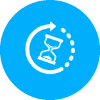
FASTER PROCESSING THANKS TO BUILT-IN AUTOMATIONS
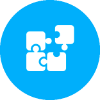
INTEGRATION WITH ERP, CRM & OTHER SYSTEMS

VARIANCE ANALYSIS AND MODELLING

DATA SECURITY AND SENSITIVITY
Excel Templates for Excellent User Experience
- Structured content of the Forecast Templates provides predefined sections and placeholders for different types of content, ensuring transparency and comparability.
- Familiar Excel user interface and functionality remain.
- Extra, new features added for better usability
Planning (Forecasting, Budgeting)
Create various type of financial projections such as Incremental or Zero Based Budget, Rolling Forecast by specifying the desired period,
- in Local or Document Currency (the conversion to the Reporting Currency is done using predefined forecast exchange rates),
- using Top-Down or Bottom Up method,
- on high or analytical level,
- using corporate accounting and other reporting dimensions,
- in structured format that is linked to company's Financial Statement.
Reporting
Build Standard or Custom Reports that support users during different stages of the forecast period. Users can access real-time and up-to-date data throughout the entire forecast cycle.
- Reports built into the templates support the interpretation of the planning results at a higher level,
- Summary Reports ensure that stakeholders always have access to the latest information,
- Queries allow to drill down into the data for in-depth analysis,
- Interactivity features of OLAP cube, like filtering and dynamic parameters, enhance the user experience and facilitate better financial insights.
Collaboration
By involving stakeholders from different areas, the forecast is more aligned with the overall business strategy. The system simplifies knowledge exchange, joint problem-solving and enable real-time collaboration, data sharing, version control.
- Multiple users/departments can work on the same forecast simultaneously, fostering teamwork and streamlining the planning process.
- Forecast approval based on a defined process is built into Excel with email notifications.
- Monitor progress and stay informed about the status of the forecast and make timely adjustments or interventions as needed.
Integration
- Import historical, actual financial information from ERP and CRM and other business systems to work with up-to-date data during forecasting process.
- Upload any other type of data file you need to work with or analyze.
- Export data back to data warehouse system or
- Connect to Power BI or Tableau for further visualization
(Click for larger view)
Variance Analysis, Modelling
- Save time by creating variance analysis at the same time as the forecast modification and register all changes without extra work. Prepare this in Local or Group Currency and review it on consolidated level.
- Review and analyse the forecasted number in Constant Currency eliminating the effect of the FX fluctuations.
- Prepare multiple possible Forecast Scenarios with different assumptions either on the same level of detail or with higher level adjustments for Opportunities and Risks analysis.
Workflow Management
- Standardizing the forecasting methods used across the organization promotes consistency of the forecasting approach.
- Standardizing the documentation and communication of assumptions and adjustments made during the forecasting process promotes transparency and traceability.
- Designate particular responsibilities or activities to specific individuals or teams such as preparer, contributor, reviewer and approver at local or group level.
Improved Speed & Less Manual Processing
- Automatic Data Validation is a template feature, incorrect data has to be corrected before saving.
- Users have access to Real Time data, with template saving the data is transferred directly to the database thereby improving productivity and reducing data loss possibility.
- Automated Notifications and Alerts, system can send email when forecast is waiting for approval, or a deadline is approaching.
- Complete all planning related tasks simultaneously, such as variance analysis along with forecast updates.
Data Security & Access Control
- User Authentication to protect financial information and ensure only authorized users can login to the system.
- Role-Based Access Control to protect sensitive information, assign different authorization level based on roles and responsibilities, like salary can be seen with special role only.
FP&A with Abylon Rapid Planner
Abylon Rapid Planner is an Excel-based FP&A solution, that utilizes database integrations, built-in automations, centralized master data management and ready-to-use templates to modernize and simplify corporate business planning, forecasting and what-if scenario creation.
Communicate with your data warehouses, write-back data, simplify business planning, forecasting and what-if-scenario creation!
Interested? Let's talk and see how we can help you!