
Abylon Docuflow - New Features
The new version of Abylon Docuflow has been released with a number of new features. Docuflow is an enterprise workflow automation platform, integrated with SharePoint, to make document review and approval workflows more efficient and transparent.
Docuflow is continuously being enhanced to meet emerging customer needs and to improve ease of use and optimisation. Below we highlight the most important UI/UX and technical improvements.
User Interface & UX
- Process Visualization
A process chart at the top of the form will help each user to understand the whole process, what steps have been completed, where it is right now and what steps are still to be done.
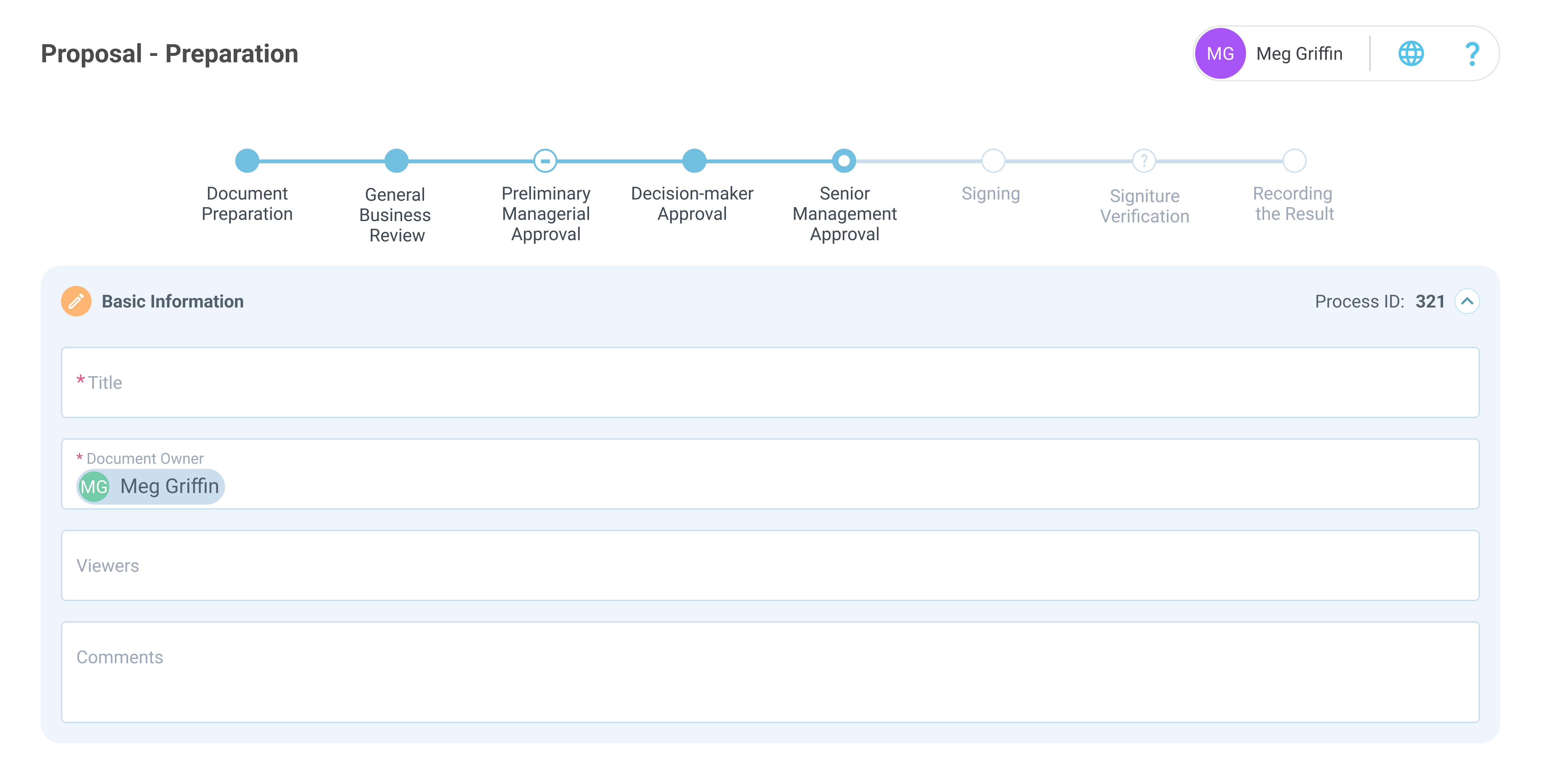
- Drag & Drop File Upload
Easy Drag & Drop file uploading, which allows users to upload multiple files by dragging and dropping them directly onto the interface.
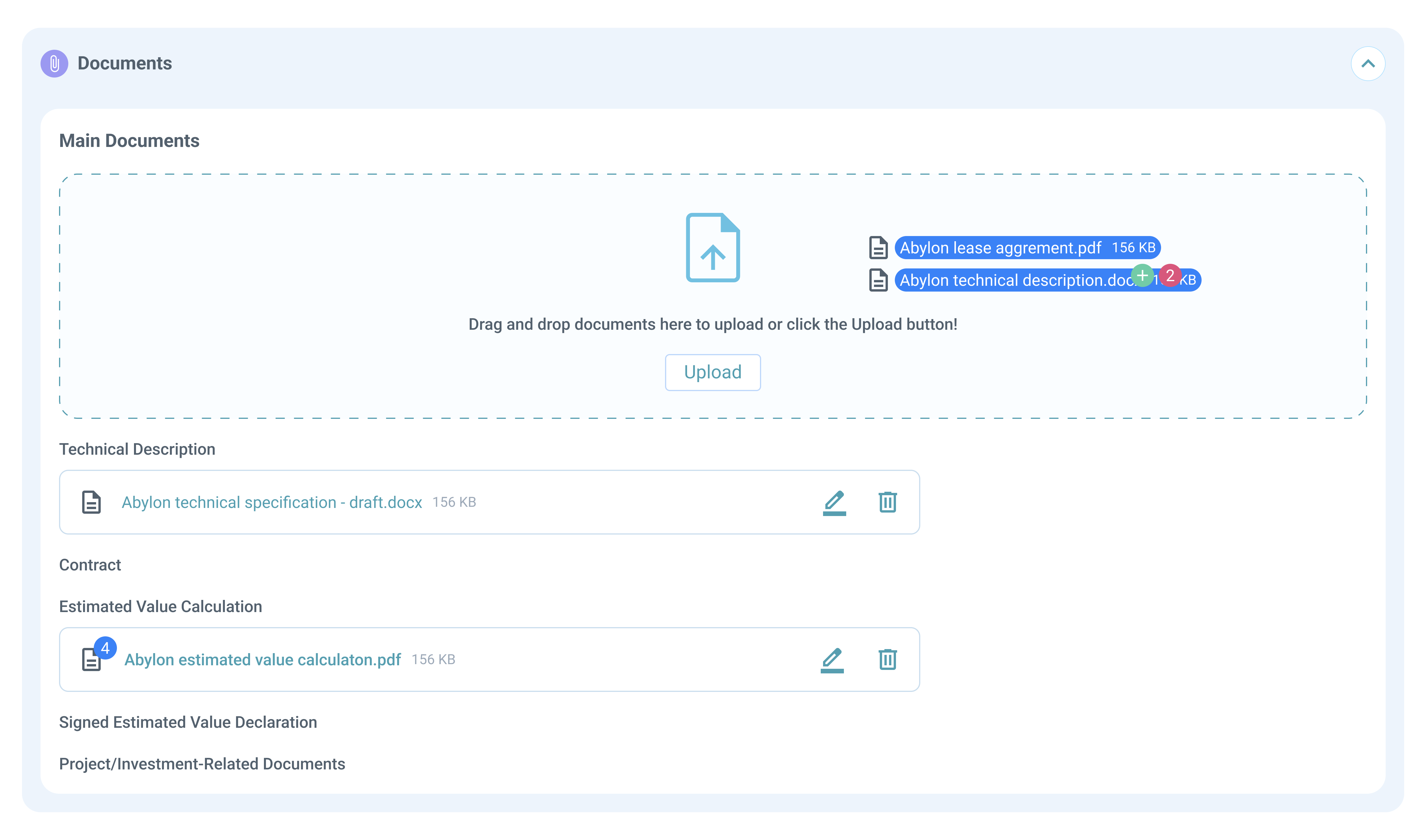
- Document Type Management
In addition to the existing main document and annexes grouping of documents, it is now possible to create and manage additional subtypes. The new document types (e.g. Technical Specification, Form, etc.) can be defined and configured separately for each process type.
- Better UX with Tabs
Form cards (tabs) can now be opened and closed, providing a cleaner and more manageable interface.

- Process Type Indication
From now on, process types are displayed in the Task List, Waiting List and Related Processes, increasing transparency.
- Title and Subject Field Copying
When starting a new linked or sub-process, the content of the title/subject field is automatically copied (from the existing linked process or, in the case of a sub-process, from the main process).
- Indicate required fields
The “*” in front of the field name now indicates mandatory fields, which makes it clearer for the user which fields to fill in, and also makes the form visually clearer and more concise.
Technical Improvement
- Asynchronous Document Management
In order to speed up system performance, we have now made document management asynchronous, in addition to the task launching we introduced earlier.
- Manage Deactivated and Deleted Users
The handling of deactivated or deleted users in AD has been optimised to ensure that processes run smoothly during publishing.





